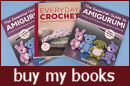PlanetJune FAQ
PlanetJune FAQ
Need help? You'll find it here!How do I view and/or print my patterns?
PlanetJune patterns are available as PDF files. All computers, smartphones, tablets, etc should be able to automatically open PDF files. If not, you can download the free Adobe Reader software to open them.
If you’d like to print your patterns, all PlanetJune patterns are sized to print onto either Letter or A4 sized paper, so you won’t get any edges cut off, no matter which country you live in! Or, of course, you can save money on paper and ink and view the patterns on-screen, from your computer or mobile device.
If you find normal text is too small to read when you print it out, you can increase the text size by printing each page of the PDF split onto two sheets of paper. See my article How to Print a ‘Large Print’ Version of any PDF File for full instructions.
Related Questions:
- How do I download patterns?
- I can’t view and/or print my patterns.
- I can’t complete checkout.
- I didn’t receive an order confirmation.
- I didn’t create a PlanetJune account – how do I log in?
- I’ve placed an order but can’t log into my PlanetJune account.
- I’ve found a mistake in your pattern – what should I do?
- My purchases don’t show in my PlanetJune account.
- Oops, I’ve ordered the same pattern twice!
- When will you reply to my email?
All FAQ Categories:
- FAQ Overview [All Questions]
- Order Troubleshooting
- About PlanetJune
- About PlanetJune Crochet Patterns
- Buying Patterns
- Yarn (and Hooks) for Amigurumi
- Commission Requests
- Translations
- Teaching
- Linking
- Other Crafts
- Reviews and Advertising
- Craft Business Advice