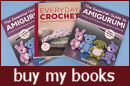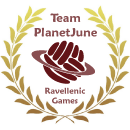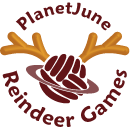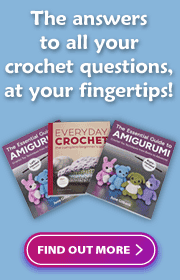Team PlanetJune FAQ
Visit the Team PlanetJune Rav Games microsite for instructions and the team gallery, and project archives for all the past games since 2012!
Every two years, Ravelry hosts the Ravellenic Games, a two-week event timed to coincide with a certain global sports competition. The idea of the Ravellenic Games (RG) is to challenge yourself by starting and finishing crochet/knitting project(s) during the timeframe of the games. You join a team, and win medals for your team (and yourself!) by completing projects in various categories (‘events’) using various techniques (‘laurels’).
The 2021 Ravellenic Games runs July 23rd to August 8th and we’d love you to join us as a part of Team PlanetJune! Our team has been participating in the games since 2012, and is always full of camaraderie and support.

Team PlanetJune is a part of the PlanetJune group on Ravelry, where you can find pattern support, chat about crochet (and more), make new friends, and share your love of PlanetJune patterns!
Frequently asked questions about the RG / Team PlanetJune
- What do I have to do?
- What if I’m too busy to commit?
- What is Ravelry?
- How do I join Team PlanetJune?
- How do I share my project with the team?
- How do I add a project to Ravelry?
- How do I tag my project?
- What sort of photo do I need?
- How do I add my project photo to the team thread?
- How do I apply for my medals?
What do I have to do?
It’s just for fun – like a crochet-along (CAL) – but the only rules to be a part of Team PlanetJune are that you make anything based on a PlanetJune pattern (or from one of my books) and you start and finish your project(s) within the RG timeframe. Until the start date, we’ll be ‘training’ (i.e. planning our projects and sharing our goals with the rest of the team).
What if I’m too busy to commit?
During the RG, we all cheer each other on to complete the event(s) – i.e. project(s) – we decided to ‘compete’ in before the closing ceremony. If you don’t have time to actively compete, you can be a Team PlanetJune cheerleader and contribute to our team spirit. But if you do compete, you’ll receive a virtual medal for each project you complete!
What is Ravelry?
Ravelry provides us with a place to post photos and a forum to post to and chat with each other. My Ravelry group, PlanetJune Crochet Designs, is the best place to post any questions you may have about amigurumi or my patterns – you’ll get a fast response from people who’ve made the same pattern (much quicker than emailing me and waiting for my reply!) and I can chime in if nobody else has an answer for you.
Note: It’s totally free to sign up for a Ravelry account, and I highly recommend it for anyone who crochets (and/or knits) – it includes a searchable database of pretty much every pattern and yarn in existence, so if you’re looking for something in particular it’s easy to find it. You can also see all the projects other people have made from the patterns or yarns (before you decide to buy them!) and their verdict on what they thought of it.
How do I join Team PlanetJune?
- Sign up for a free account at ravelry.com. Add an avatar photo to your profile and any other details you want. (It’s nice for us to know at least your first name and country, but it’s not required!)
- Join the PlanetJune Crochet Designs ravelry group by clicking the ‘join this group’ button.
- Visit the Team PlanetJune official thread and post a message there saying you’d like to join our team!
How do I share my project with the team?
- Add a new project to your Ravelry notebook with your entry (see How do I add a project to Ravelry?, below, for instructions.) You don’t need to fill in all the fields, but make sure you link it to whichever PlanetJune pattern you used and add at least one photo (see Photo Tips below). And don’t forget to include the appropriate tags (see How do I tag my project?, below, for instructions) in each project!
- Go to the team thread, hit reply, and post a message there with anything you’d like to say about your project and include the photo(s) of your project. You can add photos from flickr or other websites, or directly from Ravelry (see Add a Project Photo below).
- Repeat 1 and 2 for any additional projects!
How do I add a project to Ravelry?
First things first, you need to add a project to Ravelry with details of your entry. Here’s the easiest way:
Step 1: Go to the list of June Gilbank designs on Ravelry and click the name of the pattern you’ll be making.
Step 2: Click ‘hook it’ near the top right corner of the page to start a new project with the pattern details pre-filled:

Step 3: To edit your project details, click one of the yellow pencil icons:

Step 4: Fill in the details for your project. You may add in as many details as you wish, but at minimum: name your project, add the PlanetJune pattern you used (if you didn’t use the pre-fill method above), give the project start date, and add the appropriate tags (see How do I tag my project?, below, for instructions):

Step 5: Click ‘Save changes’ (at the bottom of the page).
Step 6: When you have photos ready to add, click the yellow pencil (see Step 3) then click the ‘add photos’ tab:

Step 7: Follow the instructions on the page to upload your project photos. Remember that the first photo on this page will be the one everyone sees, so make sure you move your best photo to the start:

Step 8: When your project is finished, click the yellow pencil (see Step 3) then change your project status to ‘Finished’ and add the date you completed the project:

Remember to click ‘Save changes’ at the bottom of the page every time you add any information.
How do I tag my project?
To qualify for your medals, you must tag your project correctly. When you set up your project page for your medal projects, remember to tag them with:
- ravellenics2021
- teamplanetjune2021
- your event tag (e.g. eventtoy)
- any relevant laurel tags (optional – only if they apply to your project, e.g. laurellace)
For further advice, see my Ravelry posts on the PJ-applicable events and laurels.
What sort of photo do I need?
Photo Tips: Take the best photos you can! Cellphone snaps are fine, but please try to make sure your project is in focus, in the middle of the photo, and reasonably well lit, so we can properly appreciate your work. 🙂
If you’d like some help or advice with your project photography, we have a Photography Tips thread for just that purpose!
How do I add my photo to the team thread?
Before you start, you need to add the photo to your project page.
Add a Project Photo: To add your photo from your Ravelry project to a forum post:
- Click the ‘image’ button (the icon looks like a Polaroid photo):

- Click ‘Use a project or stash photo’ – all your ravelry photos will show:

- Find the photo you want and click it, then click ‘use this photo’
How do I apply for my medals?
Once your project is 100% complete, you’ll need to submit it to the Ravellenic Games moderators so you can qualify for your medal.
Here’s what you need to do:
- Make sure your project is tagged correctly.
- Change your project status to ‘Finished’ and fill in the date you completed it.
- Post a photo and details of your finished object in the FINISH LINE thread for the event in which it is competing in the Ravellenic Games group – you can do this for a few days after the official end time. (Details of what to post – link to project page and picture, for example – will be listed in the thread.)
Please ask if there’s anything else you’re unsure about. I hope we’ll see you in the PlanetJune ravelry group soon, and that you’ll join us as part of Team PlanetJune for the Ravellenic Games 🙂