This is a companion post to the iDownloads+ tutorial I wrote for iPad users.
Note: Now that tablets are so popular, I intend to convert my shop to use straight PDF files instead of zip files. It’s a big job to figure out how to do that for my 150+ (without losing your old orders from your account), and one I won’t even have a chance to start until well into next year, so zip files it is for the time being!
My patterns are instantly downloadable after purchase, as zip files. Unfortunately, Android tablets and smartphones have no native way to handle zip files, so you need to either download your patterns to your computer first, and then transfer them to your tablet/phone, or use an app that can open zip files for you and extract the PDFs.
There are many app options for Android and they all work in a similar way. I’ll give you a brief tutorial on one I’ve tested that’s free and easy to use, called ZArchiver. This is one (free) way you can download and open zip files from your PlanetJune account directly on your Android device.
(Please note: I can’t provide support for apps, so please don’t ask me if you have questions about this – I’m just providing this information as a service to Android users.)
To view your PlanetJune patterns on your Android device
- Download ZArchiver from Google Play.
- In your browser (e.g. Chrome), go to your PlanetJune account and tap the download link for your pattern. Your zip file will be saved into your Download folder.
- Open ZArchiver and browse to the Download folder. You’ll see your zip file in the list of files in that folder.

- Tap the file name (XXX.zip). A menu will pop up.

- Tap Extract here and the contents of the zip file will be extracted and saved into your Download folder. You’ll see the pattern PDF.

- From here, you can open the PDF by tapping it in ZArchiver, or however you usually open PDF files. It’ll still be saved in your Download folder when you need to view it again, or you can move it using your usual file management app.
If you’re an Android user, I hope you find this information helpful 🙂



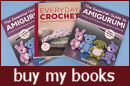






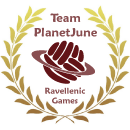
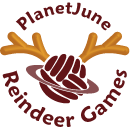



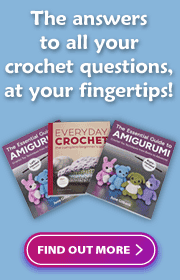
Leave a Reply