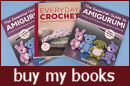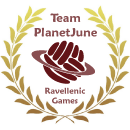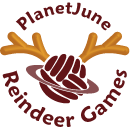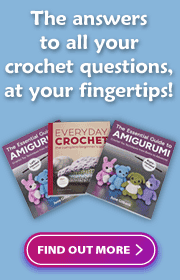This month we took a trip under the sea with the Ceph-Along, featuring my new Baby Cephalopod patterns and their friends made from any of my other aquatic patterns. I decided to participate in this CAL myself with some crazy-cool variegated yarn I found. I wasn’t sure if the effect was going to be amazing, […]

Archive for February 2013
which is the ‘right’ side for amigurumi? [video]
Link easily to this tutorial in your patterns: www.planetjune.com/rightside I’ve already written (in my Which is the ‘Right’ Side? tutorial) about how to tell the right side from the wrong side of your work when making amigurumi, and when it really matters which side you have facing outwards, but there’s value in showing it in […]
selling crafts and patterns online
If you’d like to sell your own patterns or handmade goods online, there are many options open to you. It can be intimidating, especially if you’re just starting out, to figure out which venue is the best fit for you. As I’m always getting emails asking for advice about this, I thought I’d put together […]
Iguana crochet pattern
If you saw my chameleon photoblog the other day, you’ll know I have lizards on the brain. I’ve already designed a gecko and a chameleon though, so I needed a different type of lizard to complete my lizard crochet pattern trilogy. An iguana seemed like the obvious choice, with lots of fun details to include, […]
South Africa wildlife I
I’ve renamed my nature photoblog series from ‘Cape Town wildlife’ to ‘South Africa wildlife’, to distinguish these new occasional posts from my previous month-by-month year of wildlife posts. It’s been a long time since I last posted nature photos (9 months!), so I have a lot of special things saved up to show you, when […]
Valentine’s CAL roundup
Happy Valentine’s Day! Whether or not you’re celebrating today, here are some pretty crocheted hearts to brighten your day from our Valentine’s mini-CAL. (Don’t forget to keep reading to the end – we have a new prize CAL starting tomorrow!)
knitted lace hat
I actually wrote this post long before Christmas, but it’s been too hot to even consider modelling a warm hat until now, so let’s pretend I just finished it – I want to tell you the lemons-into-lemonade story of how I ended up with this lacy knitted hat instead of the cardigan or sweater I’d […]
February update
February CALs The Baby Cephalopods and other AquaAmi are already starting to multiply in the Ceph-Along (& friends) CAL thread on ravelry. There’s still plenty of time to join in – the CAL runs all month and you can make a cephalopod in an hour or so! One thing I love about these patterns is […]